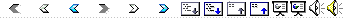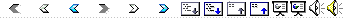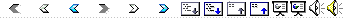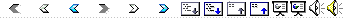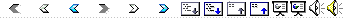|
1
|
|
|
2
|
- Embedded
- Internal Disks within the System Chassis
- Directly Attached
- External Chassis of Disks connected to a Server via a Cable
- Directly Attached Shared
- External Chassis connected to more than one Server via a Cable
- Networked Storage
|
|
3
|
|
|
4
|
- Single System Bears Entire Cost of Storage
- Small Server in an EMC Shop
- Large Server cannot easily share its unused storage
- Managability
- Scalability
- Limited
- What happens when you run out of peripheral bus slots?
- Availability
- “SCSI Bus Reset”
- Failover is a complicated add-on, if available at all
|
|
5
|
- Direct Access Storage Device
- They still call it this in an IBM Mainframe Shop
- Basic Limits of Disk Storage Recognized
- Latency
- Rotation Speed of the disk
- Seek Time
- Radial Movement of the Read/Write Heads
- Buffer Sizes
- Stop sending me data, I can’t write fast enough!
|
|
6
|
- SCSI – Small Computer System Interface
- From Shugart’s 1979 SASI implementation
- SASI: Shugart Associates System Interface
- Both Hardware and I/O Protocol Standards
- Both have evolved over time
- Hardware is source of most limitations
- I/O Protocol has long-term potential
|
|
7
|
- Device Independence
- Mix and match device types on the bus
- Disk, Tape, Scanners, etc…
- Overlapping I/O Capability
- Multiple read & write commands can be outstanding simultaneously
- Ubiquitous
|
|
8
|
- Distance vs. Speed
- Double the Signaling Rate
- Speed: 40, 80, 160, 320 MBps
- Halve the Cable Length Limits
- Device Count: 16 Maximum
- Low voltage Differential Ultra3 SCSI can support only 16 devices on a
12 meter cable at 160 MBps
- Server Access to Data Resources
- Hardware changes are disruptive
|
|
9
|
- New Hardware & Signaling Platforms
- SCSI-3 Introduces Serial SCSI Support
- Fibre Channel
- Serial Storage Architecture (SSA)
- Primarily an IBM implementation
- FireWire (IEEE 1394 – Apple fixes SCSI)
- Attractive in consumer market
- Retains SCSI I/O Protocol
|
|
10
|
- Increase Controller Count within Server
- Increasing Burden To CPU
- Device Overhead
- Bus Controllers can be saturated
- You can run out of slots
- Many Queues, Many Devices
- Queuing Theory 101 (check-out line) - undesirable
|
|
11
|
- Use Dedicated External Device Controller
- Hides Individual Devices
- Provide One Large Virtual Resource
- Offloads Device Overhead
- One Queue, Many Devices - good
- Cost and Benefit
- Still borne by one system
|
|
12
|
- Redundant Array of Inexpensive Disks
- Combine multiple disks into a single virtual device
- How this is implemented determines different strengths
- Storage Capacity
- Speed
- Resilience in the face of device failure
|
|
13
|
- Striping
- Write consecutive logical byte/blocks on consecutive physical disks
- Mirroring
- Write the same block on two or more physical disks
- Parity Calculation
- Given N disks, N-1 consecutive blocks are data blocks, Nth block is for
parity
- When any of the N-1 data blocks are altered, N-2 XOR calculations are
performed on these N-1 blocks
- The Data Block(s) and Parity Block are written
- Destroy one of these N blocks, and that block can be reconstructed
using N-2 XOR calculations on the remaining N-1 blocks
- Destroy two or more blocks – reconstruction is not possible
|
|
14
|
- Striping
- Pro: Increases Spindle Count for Increased Thruput
- Con: Does not provide redundancy
- Mirroring
- Pro: Provides Redundancy without Parity Calculation
- Con: Requires at least 100% disk resource overhead
- Parity Calculation
- Pro: Cuts Disk Resource Overhead to 1/N
- Con: Parity calculation is expensive
N-2 calculations are required
If all N-1 data blocks are not in cache, they must be read
|
|
15
|
- RAID 0
- RAID 1
- RAID 0+1
- Stripe on Inside, Mirror on Outside
- RAID 1+0
- Mirrors on Inside, Stripe on Outside
- RAID 3
- Synchronous, Subdivided Block Access; Dedicated Parity Drive
- RAID 4
- Independent, Whole Block Access; Dedicated Parity Drive
- RAID 5
- Like RAID 4, but Parity striped across multiple drives
|
|
16
|
|
|
17
|
|
|
18
|
|
|
19
|
- Now you have high performance RAID
- The storage bottleneck has been reduced
- You’ve invested $$$ to do it
- How do you extend this advantage to N servers without spending N x $$$?
- How about using existing networks?
|
|
20
|
- NFS (or CIFS) over a TCP/IP Network
- This is Network Attached Storage (NAS)
- Overcomes some distance problems
- Full Filesystem Semantics are Lacking
- Speed and Latency are problems
- Security and Integrity are problems as well
- IP encapsulation of I/O Protocols
- Not yet established in the marketplace
- Current speed & security issues
|
|
21
|
- NAS – Network Attached Storage
- File-oriented access
- Multiple Clients, Shared Access to Data
- SAN – Storage Area Network
- Block-oriented access
- Single Server, Exclusive Access to Data
|
|
22
|
- File Objects and Filesystems
- OS Dependent
- OS Access & Authentication
- Possible Multiple Writers
- Require locking protocols
- Network Protocol: i.e., IP
- “Front-end” Network
|
|
23
|
- Block Oriented Access To Data
- Device-like Object is presented
- Unique Writer
- I/O Protocol: SCSI, HIPPI, IPI
- “Back-end” Network
|
|
24
|
|
|
25
|
- Storage
- StorageWorks MA8000 (24), EVA (2)
- HDS is 2nd Approved Storage Vendor
- 9980 Enterprise Storage Array – EMC class storage
- Switches
- Brocade 12000 (8), 3800 (20), & 2800 (34)
- 3900’s are being deployed – 32 port
- UNIX Servers on the SAN
- Solaris (56), IRIX (5), HP-UX (5), Tru64 (1)
- Storage Volume Connected to UNIX Servers
- Windows Servers
- Windows 2000 (74), NT 4.0 (16)
|
|
26
|
- FibreChannel
- FC Signalling Carrying SCSI Commands & Data
- Non-Ethernet Network Infrastructure
- iSCSI
- SCSI Encapsulated By IP
- Ethernet Infrastructure
- FCIP – FibreChannel over IP
- FibreChannel Encapsulated by IP
- Extending FibreChannel over WAN Distances
- Future Bridge between Ethernet & FibreChannel
- iFCP - another gateway implementation
|
|
27
|
|
|
28
|
|
|
29
|
- How SCSI Limitations are Addressed
- Speed
- Distance
- Device Count
- Access
|
|
30
|
- 266 Mbps – ten years ago
- 1063 Mbps – common in 1998
- 2125 Mbps – available today
- 4 Gbps – near future products
- Backward compatible to 1 & 2 Gbps
- 10 Gbps – 2005?
- Not backward Compatible with 1/2/4Gbps
- But 10 Gig Ethernet will compete
- Remember FDDI & ATM
|
|
31
|
- IP Networking is ubiquitous
- Gigabit ethernet is here
- 10Gbps ethernet is just becoming available
- Don’t have to invest in a second network
- Just upgrade the one you have J
- IP & Ethernet software is well understood
- Existing talent pool for vendors to leverage
- Developers, not end-user Network Engineers
|
|
32
|
- 1063 Mbps
- 175m (62.5 um – multi-mode)
- 500m (50.0 um – multi-mode)
- 10 km (9 um – single-mode)
- 2125 Mbps
- 500m (50.0 um – multi-mode)
- 2 km (9 um – single-mode)
|
|
33
|
- Layer 1 – Physical (Media: fiber, copper)
- Fibre: 62.5, 50.0, & 9.0 um
- Copper: Cat6, Twinax, Coax, other
- Layer 2 – Data Link (Network Interface & MAC)
- WWPN: World Wide Port Name
- WWNN: World Wide Node Name
- In a single port node, usually WWPN = WWNN
- 64-bit device address
- Comparable to 48-bit Ethernet device addresses
- Layer 3 – Network (IP & SCSI)
- 24-bit fabric address
- Comparable to an IP address
|
|
34
|
- N_Port
- Node port – Computer, Disk, or Storage Node
- F_Port
- Fabric port – Found only on a Switch
- E_Port
- Expansion Port – Switch to Switch port
- NL_Port
- Node port with Arbitrated Loop Capabilities
- FL_Port
- Fabric port with Arbitrated Loop Capabilities
- G_Port
- Generic Switch Port: Can act as any of F_Port, E_Port, or FL_Port
|
|
35
|
|
|
36
|
- Point-to-Point
- Arbitrated Loop
- Fabric
|
|
37
|
- Direct Connection of Server and Storage Node
- Two N_Ports and One Link
|
|
38
|
- Up to 126 Devices in a Loop via NL_Ports
- Token-access, Polled Environment (like FDDI)
- Wait For Access Increases with Device Count
|
|
39
|
- Arbitrary Topology
- Requires At Least One Switch
- Up to 15 million ports can be concurrently logged in with the 24-bit
address ID.
- Dedicated Circuits between Servers & Storage
- Interoperability Issues Increase With Scale
|
|
40
|
- 126 devices in Arbitrated Loop
- 15 Million in a fabric (24-bit addresses)
- Bit 0-7: Port or Arbitrated Loop addr
- Bit 8-15: Area, identifies FL_Port
- Bit 16-23: Domain, address of switch
239 of 256 address available
- 256 x 256 x 239 = 15,663,104
|
|
41
|
- WWPN
- Zone & Zoning
- LUN
- LUN Masking
|
|
42
|
- World-Wide Port Number
- A unique 64-bit hardware address for each FibreChannel Device
- Analogous to a 48-bit ethernet hardware address
- WWNN - World-Wide Node Number
|
|
43
|
- Switch-Based Access Control
- Analogous to an Ethernet Broadcast Domain
- Soft Zone
- Zoning based on WWPN of Nodes Connected
- Preferred
- Hard Zone
- Zoning Based on Port Number on Switch
- to which the Nodes are Connected
|
|
44
|
- Logical Unit
- Storage Node Allocates Storage and Assigns a LUN
- Appears to the server as a unique device (disk)
|
|
45
|
- Storage Node Based Access Control List (ACL)
- LUNs and Visible Server Connections (WWPN) are allowed to see each other
thru the ACL.
- LUNs are Masked from Servers not in the ACL
|
|
46
|
- Host Software
- HBA-based
- firmware or driver configuration
- Zoning
- LUN Masking
|
|
47
|
- Host-based & HBA
- Both these methods rely on correct security implemented at the edges
- Most difficult to manage due to large numbers and types of servers
- Storage Managers may not be Server Managers
- Don’t trust the consumer to manage resources
- Trusting the fox to guard the hen house
|
|
48
|
- Zoning
- An access control list
- Establishes a conduit
- A circuit will be constructed thru this
- Allows only selected Servers see a Storage Node
- Lessons learned
- Implement in parallel with LUN Masking
- Segregate OS types into different Zones
- Always Promptly Remove Entries For Retired Servers
|
|
49
|
- LUN Masking
- The Storage Node’s Access Control List
- Sees the Server’s WWPN
- Masks all LUNs not allocated to that server
- Allows the Server to see only its assigned LUNs
- Implement in parallel with Fabric Zoning
|
|
50
|
- Persistent Binding of LUNs to Server Device IDs
- Permanently assign a System SCSI ID to a LUN.
- Ensures the Device ID Remains Consistent Across Reconfiguration Reboots
- Different HBAs use different binding methods & syntax
- Tape Drive Device Changes have been a repeated source of NetBackup Media
Server Failure
|
|
51
|
- Storage Configuration
- Fabric Configuration
- Server Configuration
|
|
52
|
- More Spindles are Better
- Faster Disks are Better
- RAID 1+0 vs. RAID 5
- “RAID 5 performs poorly compared to RAID 0+1 when both are implemented
with software RAID”
Allan Packer, Sun Microsystems, 2002
- Where does RAID 5 underperform RAID 1+0?
- Limit Partition Numbers Within RAIDsets
|
|
53
|
- Common Switch for Server & Storage
- Multiple “hops” reduce performance
- Increases Reliability
- Large Port-count switches
- 32 ports or more
- 16 port switches create larger fabrics simply to carry its own
overhead
|
|
54
|
- Choose The Highest Performance HBA Available
- PCI: 64-bit is better than 32-bit
- PCI: 66 MHz is better than 33 MHz
- Place in the Highest Performance Slot
- Choose the widest, fastest slot in the system
- Choose an Underutilized Controller
- Size LUNs by RAIDset disk size
- BAD: LUN sizes smaller than underlying disk size
|
|
55
|
- At Least Two Fabrics
- Dual Path Server Connections
- Each Server N_Port is Connected to a Different Fabric
- Circuit Failover upon Switch Failure
- Automatic Traffic Rerouting
- Hot-Plugable Disks & Power Supplies
|
|
56
|
- Multiple FibreChannel Ports within Server
- Active/Passive Links
- Most GPRD SAN disruptions have affected single-attached servers
|
|
57
|
- Stay Current With OS Drivers & HBA Firmware
- Before You Buy a Server’s HBA
- Is it supported by the switch & storage vendors?
- Coordinate Firmware Upgrades
- Storage & Other Server Admin Teams Using SAN
- Monitor Disk I/O Statistics
- Be Proactive; Identify and Eliminate I/O Problems
|
|
58
|
- Why We Should
- Offload Front-end IP Network
- Most Servers are still connected to 100baseT IP
- 1 or 2 Gbps FC Links Increase Thruput
- Shrink Backup Times
- Why We Don’t
- Cost
- NetBackup Media Server License: starts at $5K list
|
|
59
|
- Incremental Backups
- No longer stored on tape
- Use “near-line” cheap disk arrays
- Several vendors are under current evaluation
- Still over IP
- 1 Gbps ethernet is commonly available on new servers
- 10 Gbps ethernet needed in core
|
|
60
|
|
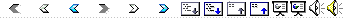
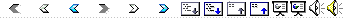
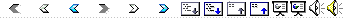
 Notes
Notes